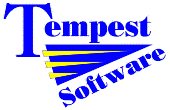
Tools API
Messages
Introduction
Services
Wizards
Messages
Notifiers
Creators
Editors
Debugger
Examples
Custom Forms
Using the message services to display messages in Delphi's message view or to clear messages from the message view. You can display a message as a string or take complete control over drawing the message. You can also tie a message to a particular location in a source file, so when the user double-clicks the message, Delphi shows a file in the source editor, with the cursor positioned at a specific line and column.
IOTAMessageServices
AddCustomMessage- Display a custom message. You must define a class that implements
IOTACustomMessage, and possiblyIOTACustomDrawMessage. AddTitleMessage- Display a simple text message in bold face.
AddToolMessage- Display a text message that is tied to a source file. Delphi displays the message with the form
[Prefix] File(Line): Message
ClearAllMessages- This also frees any custom message objects you added.
ClearCompilerMessages- You figure this out.
ClearSearchMessages- You figure this out.
ClearToolMessages- This clears your custom messages, but not messages you added by calling
AddToolMessage. You must callClearToolMessagesorClearAllMessageswhen your wizard is freed if you added any custom messages. Otherwise, Delphi's message view is left with dangling pointers.
IOTACustomMessage
Implement this interface to define a custom message. You can figure out how it works by
reading ToolsAPI.pas. Note that Delphi does not format the file name and line
number in the message, the way it does for tool messages. If you want to use Delphi's
convention, you must add the prefix, file name, and line number to LineText.
IOTACustomDrawMessage
Your wizard can take complete control over how Delphi displays a message by
implementing IOTACustomDrawMessage.
Draw- Delphi calls this message whenever it needs to draw the message. If this is
computationally expensive, buffer the display in a bitmap and draw the bitmap to the
canvas. I don't know what Inprise intends to do with the
Wrapparameter. TheRectargument is the width of the message view and the height of one line of text. CalcRect- Delphi calls this method at irregular intervals, and then ignores the rectangle it
returns.
MaxWidthis the screen width.