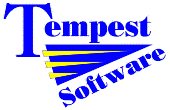
Tools API
Custom Form Constructors
Introduction
Services
Wizards
Messages
Notifiers
Creators
Editors
Debugger
Examples
Custom FormsConstructors
If you need to load a DFM for your class
Just call the inherited Create constructor. Let it do it's thing,
including loading the DFM for your custom form.
If you don't need to load a DFM for your class
Override Create to call the inherited CreateNew, not the
inherited Create. You also need to call InitInheritedComponent
to load the DFM for the derived class or classes. Here is an example of how a custom form
class might define its constructor:
constructor TMyForm.Create(Owner: TComponent);
begin
inherited CreateNew(Component);
// initialize custom fields, etc., here
GlobalNameSpace.BeginWriting;
try
if (ClassType <> TMyForm) and
not (csDesigning in ComponentState) then
begin
if not InitInheritedComponent(Self, TMyForm) then
raise Exception.Create('Oops');
if OldCreateOrder and Assigned(OnCreate) then
OnCreate(Self);
end;
finally
GlobalNameSpace.EndWriting;
end;
end;
You probably want to issue a better error message than "Oops."